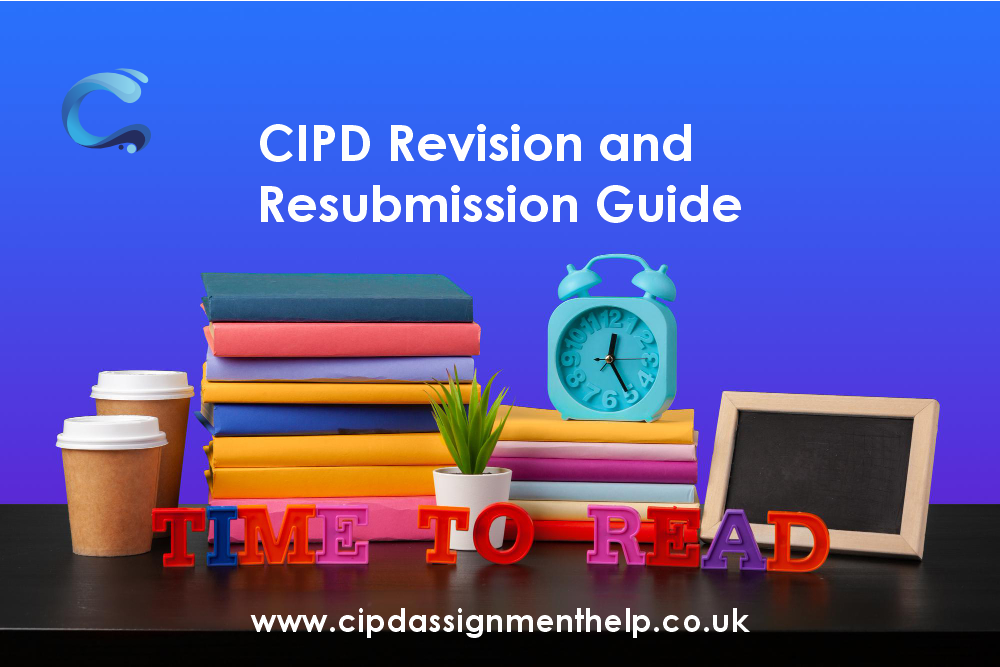A guide to presenting your resubmission
The following guidance has been produced to help you present your resubmission (attempt 2/3). Please follow the guidance below:
1. Focus only on the assessment criteria which have been referred, these will be scored 1/4 (these are the only criteria the marker will review).
2. Decide which parts of the referred criteria answer were correct and still relevant to use in your new response, (you can find this in the marker feedback).
3. Read through the action points provided by the marker and add those amendments to your new answer.
You have two options:
Option 1: Edit your response, crossing out the words, using the ‘strikethrough’ function to delete the words you do not want to keep, and adding the new words in either blue or green.
Option 2: Rewrite your answer by strikethrough the first version and writing a new version underneath either blue or green. This can be a combination of your previous response and new information.
4. Your revised/new answer MUST be completed in BLUE for attempt 2 (resubmission 1) and GREEN for attempt 3 (resubmission 2) see steps 7 and 8 below.
5. Any amendments/revisions MUST be within the assessment brief stated word count. Any words that have been crossed out using the strikethrough function should not be included in the word count. Failure to strikethrough the old answer will impact your word count total resulting in a refer/fail grade being awarded.
6. DO NOT DELETE anything. Any previous answer must still be visible in your assignment.
Example of presentation of previous response with strikethrough used:
7. For an attempt 2, you should now have your initial response in black text where strikethrough has been used. Your new response for attempt 2 (resubmission 1) should be in BLUE text (see example below):
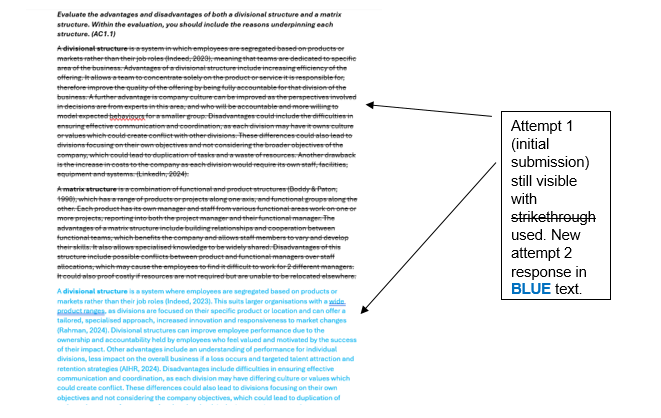
8. For an attempt 3, you should now have your first response in black text where strikethrough has been used. You should have an attempt two in BLUE text where strikethrough has been used. Your new response for resubmission should be in GREEN
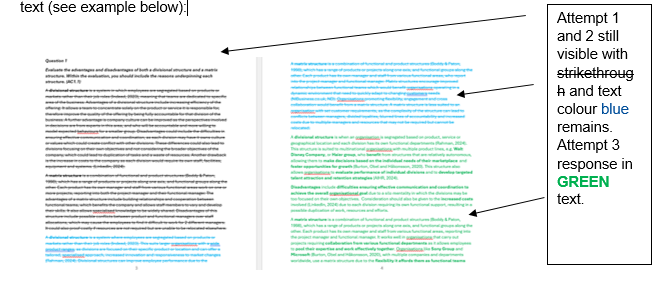
9. Update your front cover with the correct word count for each attempt. This should also be reflected in BLUE or GREEN along with the amended text response. Word count totals for attempt two should be recorded in BLUE, and word count totals for attempt three should be recorded in GREEN (please see example below). DO NOT DELETE PREVIOUS WORD COUNT FIGURES – PLEASE CROSS THROUGH THE PREVIOUS TOTAL AND ADD TO IN THE CORRECT FONT COLOUR.